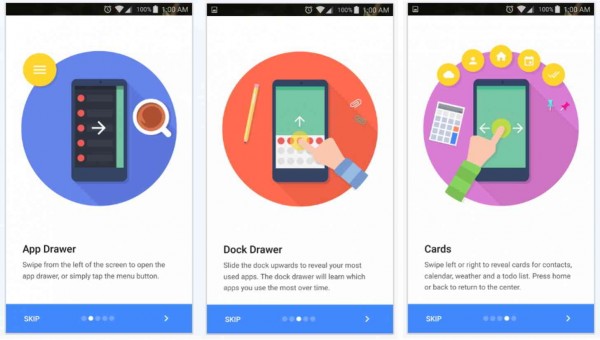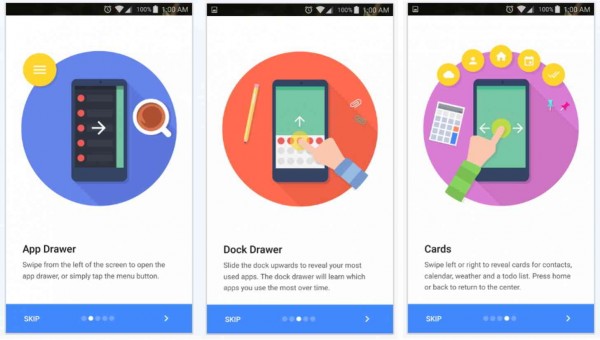I recently talked about how I felt that I had fallen into a pattern when it comes to applicationsthat I download and use. Even when I get a new phone, I would just download the same core 20 or so apps that I normally use and that’s the end of that. The Play Store/App Store would then, if it were possible, collect dust.
But recently I’ve decided to change that. I went on a small app spree and found about 9 new apps that I really enjoyed, which I mentioned in a recent article talking about my 10 favorite apps. However, one of those apps was an app that I’ve been using for a couple of years now, Nova Launcher. It’s not a bad thing; I’m pleased as punch that Nova is still being supported and developed after all this time. It’s well worth the money spent on Nova Prime given all of the options and possibilities that come with it. Nova is a great product, and I wholeheartedly recommend it to anybody who may not be thrilled with their stock launcher, or simply looking for something different.
Although I love Nova, I am not opposed to trying new launchers when they pop up. So when I saw a Reddit post pop up talking about a new launcher called ASAP, I thought, “Why not?” After all, if I don’t like it then I just re-activate Nova no problem. However, I’m pleased to say that my experience of ASAP so far is quite positive.
The launcher is still in its early stages, so it isn’t perfect. There are already a couple of features that I’m missing, but it’s the concept and design of ASAP that won me over. It’s gesture-based, simple, material design, and a little unconventional when it comes to Android; yet, it’s unique, and I actually really like it.
The first thing I like about it is that it’s card based. Cards are limited right now, but what’s currently available are things that many people use every day anyway. There’s your home screen, a weather card, calendar card, contact card, and to-do list. You can access your apps in list form by swiping from the left, and quick settings from the left. The launcher learns which apps you use most, and places them in your app drawer on your home screen (which you access by swiping up, and only shows your 15 most frequently used apps). Already the launcher has learned that I’m a fan of Reddit and, as of late, Pokémon Go.
The app is missing a few things that I wish were there, but it’s expected with it being so new. You can’t group apps into folders, and you can’t hide apps from your app list (making the app list quite long, although it is easily searchable). Arranging the dock isn’t very intuitive, and cards are currently not supported for third parties, so the few cards that are available are the only ones you can currently use. The weather card, while it looks beautiful, isn’t great for an in-depth look at the forecast. You can’t use widgets, which probably won’t bode well for many users – but for someone like me, who has never been big on widget use anyway, it’s a non-issue.
Overall, I’m quite interested to see future development of this app. I enjoyed the free version so much that I bought the Prime version (with Play Store credits that I earned with Google Opinion Rewards), which opens up more options for the launcher such as changing the icon packs, enabling a different themes and colors, and more. If you’re interested in a good-looking launcher that simplifies your user experience, ASAP Launcher is certainly worth a look.